Table of Contents
Marketing automation has become a critical component of modern B2B marketing strategies. By leveraging technology to streamline and optimize marketing efforts, businesses can achieve greater efficiency, accuracy, and effectiveness. This comprehensive guide unlocks marketing automation and will delve into what marketing automation is, what it includes and excludes, its importance, detailed benefits with examples, how to implement it, common pitfalls and solutions, challenges, and top tools for marketing automation.
What is Marketing Automation?
Marketing automation refers to the use of software and technology to automate repetitive marketing tasks and processes. It allows marketers to manage multiple channels and marketing activities from a single platform, increasing efficiency and effectiveness.
Check out the Top Marketing Automation Trends and Stats
Key Features:
- Email Marketing Automation: Sending personalized email campaigns based on user behavior and preferences.
- Lead Nurturing: Automatically guiding leads through the sales funnel with targeted content.
- Customer Segmentation: Grouping customers based on specific criteria to tailor marketing efforts.
- Campaign Management: Planning, executing, and tracking marketing campaigns across multiple channels.
- Analytics and Reporting: Monitoring the performance of marketing activities and generating reports for data-driven decisions.
Unlock What Marketing Automation Includes and Excludes
What It Includes:
- Email Campaigns: Automated email sequences based on triggers and user actions.
- Social Media Posting: Scheduling and publishing posts on various social media platforms.
- Lead Scoring: Assigning scores to leads based on their interactions and engagement.
- Customer Relationship Management (CRM): Integrating with CRM systems to manage customer data and interactions.
- Personalized Marketing: Creating customized marketing messages based on user data.
What It Excludes:
- Creative Content Creation: While automation tools can distribute content, they cannot create it. Content creation requires human creativity.
- Strategic Planning: Automation tools execute tasks but do not formulate marketing strategies.
- Relationship Building: Automation can manage interactions but cannot replace genuine human relationships and networking.
What is the Importance and Benefits of Marketing Automation?
Marketing automation is essential for businesses looking to streamline their marketing processes, enhance customer engagement, and drive better results. Here are the key reasons why marketing automation is important and the benefits it provides:
Improved Efficiency
Automating repetitive tasks saves time and reduces manual effort, allowing marketers to focus on more strategic activities. For example, rather than manually sending follow-up emails, an automated system can handle it, ensuring timely and consistent communication.
Enhanced Personalization
Marketing automation enables personalized marketing at scale. By using data to segment audiences and tailor messages, businesses can deliver relevant content to the right people at the right time. For instance, an e-commerce store can send personalized product recommendations based on past purchases.
Better Lead Management
Automation helps in managing leads more effectively by tracking their behavior and interactions. This allows for better lead scoring and nurturing, ensuring that sales teams focus on the most promising leads. For example, a software company can automate the process of nurturing leads with educational content until they are ready to speak to a sales representative.
Data-Driven Decisions
With detailed analytics and reporting, marketing automation provides insights into campaign performance and customer behavior. This data helps in making informed decisions and optimizing marketing strategies. For example, a travel agency can analyze the effectiveness of different marketing channels and allocate budgets accordingly.
Consistent Multi-Channel Engagement
Automation ensures consistent messaging and engagement across multiple channels, such as email, social media, and websites. This creates a seamless experience for customers, enhancing their journey with the brand. For example, a fashion brand can coordinate its email campaigns with social media promotions to create a unified marketing effort.
Time Savings
Automating repetitive tasks like email marketing, social media posting, and follow-ups frees up time for marketers to focus on more strategic activities. For instance, a marketing team can set up an email campaign once and let the automation tool handle the rest, saving hours of manual work.
Increased Productivity
With automation handling routine tasks, marketers can focus on higher-value activities such as strategy development, creative content creation, and analysis. For example, a small business can use automation to manage social media posts, allowing the marketing team to focus on creating engaging content.
Enhanced Customer Experience
Personalized and timely communication improves the customer experience. Automation ensures that customers receive relevant content and offers based on their behavior and preferences. For example, an online bookstore can send personalized book recommendations and discounts based on a customer’s past purchases.
Improved Lead Nurturing
Automation helps in nurturing leads through targeted content and timely follow-ups, increasing the chances of conversion. For instance, a B2B company can automate the process of sending educational content to leads, gradually moving them down the sales funnel.
Better ROI
By improving efficiency, targeting, and personalization, marketing automation can lead to higher conversion rates and better return on investment (ROI). For example, a SaaS company can use automation to segment its audience and send targeted offers, resulting in higher subscription rates and reduced marketing costs.
Data-Driven Insights
Automation tools provide detailed analytics and reporting, allowing businesses to track campaign performance and customer behavior. This data helps in making informed decisions and optimizing marketing strategies. For instance, a fitness brand can analyze which marketing channels generate the most leads and focus its efforts on those channels.
Scalability
Marketing automation enables businesses to scale their marketing efforts without proportionally increasing their workload. For example, a growing e-commerce store can handle an increasing number of customers and orders without needing to hire additional staff, thanks to automation.
By understanding the importance and leveraging the benefits of marketing automation, businesses can enhance their marketing efficiency, drive better engagement, and achieve significant growth.
How to Implement Marketing Automation?
Marketing automation can streamline your marketing efforts, increase efficiency, and drive better results. Here’s a detailed guide on how to implement marketing automation effectively, with B2B examples, expert tips, and best practices:
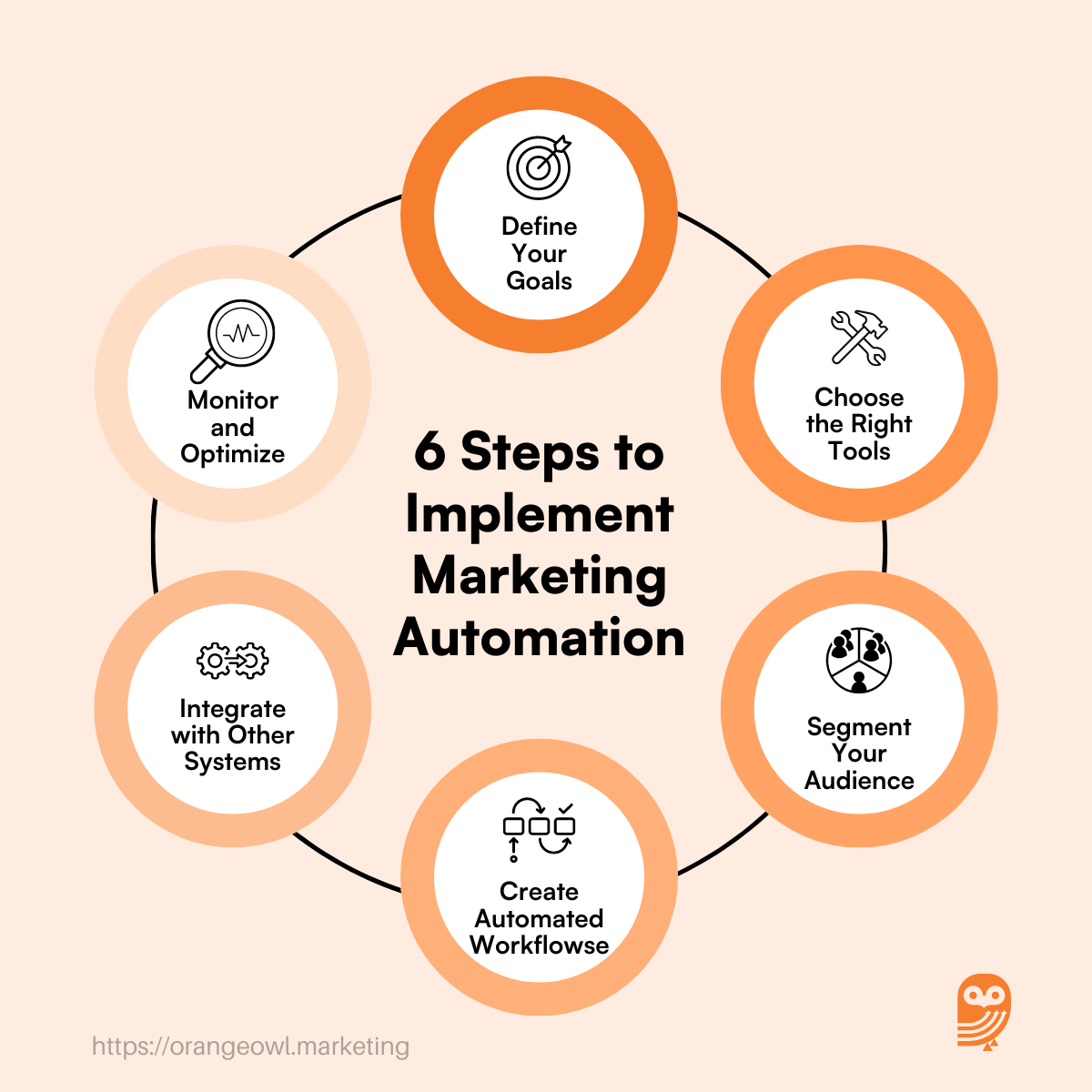
1. Define Your Goals
Start by identifying the specific goals you want to achieve with marketing automation. These could include increasing lead generation, improving customer retention, or boosting sales. Clearly defined goals will guide your strategy and help measure success.
How to Define Your Goals:
- Assess Current Performance: Analyze your current marketing performance to identify areas for improvement.
- Set SMART Goals: Ensure your goals are Specific, Measurable, Achievable, Relevant, and Time-bound.
- Align with Business Objectives: Your marketing automation goals should support broader business objectives.
B2B Example: A B2B SaaS company aims to reduce the customer churn rate by 10% over the next six months by implementing personalized onboarding workflows.
Expert Tip: Regularly review and adjust your goals based on ongoing performance data and market changes.
Best Practice: Involve key stakeholders in the goal-setting process to ensure alignment and buy-in from different departments.
2. Choose the Right Tools
Select marketing automation tools that align with your goals and business needs. Some popular tools include:
- HubSpot: Comprehensive marketing automation platform with CRM integration.
- Marketo: Advanced platform for lead management and nurturing.
- Mailchimp: User-friendly tool for email marketing automation.
- Pardot: Salesforce’s B2B marketing automation solution.
How to Choose the Right Tools:
- Assess Needs: Identify the specific features you need, such as email marketing, lead scoring, or social media integration.
- Compare Options: Evaluate different tools based on ease of use, integrations, customer support, and pricing.
- Trial Periods: Take advantage of free trials to test the tools and see how well they meet your needs.
B2B Example: A manufacturing firm selects Marketo for its advanced lead nurturing capabilities, which are essential for their long sales cycles.
Expert Tip: Consult industry peers or read case studies to understand how similar businesses have successfully implemented these tools.
Best Practice: Ensure the chosen tools integrate seamlessly with your existing systems, such as your CRM and ERP.
3. Segment Your Audience
Use customer data to segment your audience based on demographics, behavior, and preferences. This allows you to deliver personalized content and offers to different segments.
How to Segment Your Audience:
- Collect Data: Gather data from various sources, such as website analytics, CRM, and social media.
- Define Segments: Create segments based on criteria like age, location, purchase history, and engagement level.
- Use Automation: Set up rules in your automation tool to automatically segment new contacts as they enter your database.
B2B Example: A consulting firm segments its audience into categories such as small business owners, mid-sized companies, and large enterprises to tailor its email campaigns effectively.
Expert Tip: Regularly update and refine your segments to reflect changing customer behaviors and preferences.
Best Practice: Use predictive analytics to identify potential new segments based on emerging trends and patterns.
4. Create Automated Workflows
Set up automated workflows to manage different marketing activities. These workflows can include email sequences, lead nurturing campaigns, and follow-up reminders.
How to Create Automated Workflows:
- Map Customer Journeys: Identify key touchpoints and actions that trigger workflows.
- Design Workflow Steps: Outline each step of the workflow, such as sending an email, scoring a lead, or assigning a task.
- Test Workflows: Run tests to ensure workflows function correctly and make adjustments as needed.
B2B Example: A real estate agency creates a workflow that sends a series of emails to potential buyers, providing them with information about new listings and market trends.
Expert Tip: Start with simple workflows and gradually build more complex sequences as you become comfortable with the automation tool.
Best Practice: Use conditional logic in your workflows to tailor responses based on specific customer actions or attributes.
5. Integrate with Other Systems
Ensure that your marketing automation tool integrates seamlessly with your CRM, email marketing, and other systems. This integration allows for better data synchronization and a unified view of customer interactions.
How to Integrate with Other Systems:
- Check Compatibility: Ensure your chosen tool can integrate with your existing systems.
- Set Up Integrations: Use APIs or native integrations to connect your tools.
- Test Data Flow: Verify that data flows correctly between systems and that there are no gaps or discrepancies.
B2B Example: A technology firm integrates HubSpot with Salesforce to ensure that sales teams have access to up-to-date lead information and can follow up promptly.
Expert Tip: Work with your IT department or a third-party specialist to ensure smooth and secure integrations.
Best Practice: Regularly audit your integrations to ensure they are functioning correctly and efficiently.
6. Monitor and Optimize
Regularly monitor the performance of your automated campaigns and workflows. Use analytics to identify what’s working and what’s not, and make necessary adjustments to optimize results.
How to Monitor and Optimize:
- Track Key Metrics: Monitor metrics such as open rates, click-through rates, conversion rates, and ROI.
- Analyze Data: Use your tool’s analytics features to gain insights into campaign performance.
- A/B Testing: Conduct A/B tests to compare different elements of your campaigns, such as subject lines, content, and call-to-action buttons.
- Iterate: Continuously refine your workflows based on performance data to improve effectiveness.
B2B Example: An e-commerce store tracks the open and click-through rates of its email campaigns and tweaks the subject lines or content to improve performance.
Expert Tip: Set up regular performance reviews using tools like Google Analytics and SEMrush to stay on top of your campaigns.
Best Practice: Create a dashboard to visualize key performance indicators (KPIs) and track progress in real-time.
Conclusion
Implementing marketing automation can significantly enhance your marketing efforts, streamline processes, and drive better results. By defining clear goals, choosing the right tools, segmenting your audience, creating automated workflows, integrating with other systems, and continuously monitoring and optimizing your campaigns, you can achieve sustainable growth and success in your B2B marketing endeavors.
Common Pitfalls and Solutions
1. Lack of Clear Goals
Pitfall: Implementing marketing automation without clear goals can lead to ineffective campaigns and wasted resources. Solution: Define specific, measurable, and achievable goals before implementing automation. Regularly review and adjust these goals as needed.
2. Overcomplicating Automation
Pitfall: Creating overly complex workflows can lead to confusion and errors. Solution: Start with simple automation processes and gradually add complexity as you become more comfortable with the tool. For example, begin with basic email sequences and later incorporate more advanced triggers and conditions.
3. Poor Data Quality
Pitfall: Inaccurate or incomplete data can result in ineffective automation. Solution: Ensure your data is clean and up-to-date before implementing automation. Regularly audit your data to maintain its quality. Use data validation tools and encourage customers to update their information.
4. Neglecting Personalization
Pitfall: Sending generic messages can lead to disengagement and reduced effectiveness. Solution: Use segmentation and personalization to tailor your messages to specific audience groups. For example, personalize emails with the recipient’s name and recommend products based on their past purchases.
5. Ignoring Analytics
Pitfall: Failing to analyze the performance of automated campaigns can prevent you from optimizing them. Solution: Regularly review analytics and reports to understand the effectiveness of your campaigns. Use this data to make informed adjustments and improvements.
Challenges of Marketing Automation
1. Initial Setup Costs
Challenge: The initial cost of setting up marketing automation tools can be high.
Solution: Consider the long-term benefits and ROI of automation. Look for scalable solutions that can grow with your business. Some tools offer tiered pricing, allowing you to start with basic features and upgrade as needed.
2. Learning Curve
Challenge: Learning how to use marketing automation tools effectively can take time.
Solution: Invest in training and resources to help your team get up to speed. Many platforms offer tutorials, webinars, and customer support to assist with the learning process.
3. Integration Issues
Challenge: Integrating automation tools with existing systems can be challenging.
Solution: Choose tools that offer robust integration capabilities and support. Work with your IT team to ensure smooth integration and data synchronization.
4. Maintaining Engagement
Challenge: Keeping customers engaged with automated messages can be difficult.
Solution: Regularly update your content and offers to keep them relevant and interesting. Monitor engagement metrics and adjust your strategies to maintain customer interest.
5. Data Privacy Concerns
Challenge: Ensuring compliance with data privacy regulations can be complex.
Solution: Implement strict data privacy policies and practices. Stay informed about relevant regulations and ensure your automation tools comply with them. Communicate your data privacy policies clearly to customers.
Top Tools for Marketing Automation
1. HubSpot
- Features: CRM integration, email marketing, lead management, analytics, and reporting.
- Benefits: Comprehensive platform suitable for businesses of all sizes. User-friendly interface and extensive resources.
2. Marketo
- Features: Advanced lead management, email marketing, customer engagement, and analytics.
- Benefits: Ideal for large enterprises with complex marketing needs. Strong integration capabilities and robust features.
3. Mailchimp
- Features: Email marketing automation, audience segmentation, A/B testing, and analytics.
- Benefits: Easy to use and suitable for small to medium-sized businesses. Affordable pricing with scalable options.
4. Pardot
- Features: Lead nurturing, CRM integration, email marketing, and analytics.
- Benefits: Salesforce’s B2B marketing automation solution. Excellent for businesses already using Salesforce CRM.
5. ActiveCampaign
- Features: Email marketing, marketing automation, CRM, and sales automation.
- Benefits: Great for small to medium-sized businesses. Offers a wide range of features at a competitive price.
6. Infusionsoft (Keap)
- Features: Email marketing, CRM, e-commerce, and automation.
- Benefits: Suitable for small businesses and entrepreneurs. Combines marketing and sales automation.
7. GetResponse
- Features: Email marketing, automation, landing pages, and webinars.
- Benefits: Comprehensive tool with a focus on email marketing. Offers a range of features at an affordable price.
8. Autopilot
- Features: Multi-channel marketing, customer journey mapping, email marketing, and analytics.
- Benefits: Visual customer journey builder. Easy to use and integrates with various other tools.
Conclusion
Marketing automation is a powerful tool that can transform your marketing efforts by increasing efficiency, enhancing personalization, and driving better results. By understanding what marketing automation is, its benefits, and how to implement it effectively, businesses can leverage this technology to achieve their marketing goals.
However, it is important to be aware of common pitfalls and challenges, and to choose the right tools that fit your business needs. With careful planning and execution, marketing automation can help businesses of all sizes scale their marketing efforts, improve customer engagement, and drive growth.
Embrace the power of marketing automation to streamline your processes, enhance your marketing strategies, and achieve better outcomes. Whether you are a small business or a large enterprise, marketing automation can provide the competitive edge you need in today’s digital landscape.
Top 10 FAQs for Marketing Automation
Marketing automation platforms use algorithms and predefined criteria to evaluate leads based on their interactions with your content, such as website visits, email opens, and social media engagement. This data-driven approach assigns scores to each lead, helping sales teams prioritize follow-ups with the most promising prospects. For example, a lead who frequently visits your pricing page and downloads product brochures may receive a higher score than one who only subscribes to your newsletter. By improving lead scoring, automation ensures that sales teams focus their efforts on leads with the highest potential for conversion.
AI enhances marketing automation by analyzing vast amounts of data, identifying patterns, and predicting customer behavior. AI-driven tools can personalize content delivery by understanding user preferences and behaviors, which improves engagement and conversion rates. For instance, AI can analyze a user’s past interactions to recommend the most relevant products or content. Additionally, AI can optimize email send times, segment audiences more effectively, and even create predictive models to forecast future trends and behaviors, allowing for more precise and effective marketing strategies.
Yes, most marketing automation tools integrate seamlessly with e-commerce platforms such as Shopify, Magento, and WooCommerce. This integration enables businesses to track customer behavior, such as browsing history, cart abandonment, and purchase patterns. With this data, marketers can create personalized campaigns, automate cart abandonment emails, and recommend products based on previous purchases. For example, if a customer frequently buys running shoes, the system can automatically send them promotions for related products like running apparel or accessories.
Marketing automation can streamline the entire event marketing process, from initial promotion to post-event follow-up. Automation tools can manage event registrations, send confirmation and reminder emails, and automate follow-up communications to attendees. For instance, you can set up an automated sequence to send a thank-you email with a survey link right after the event, followed by a follow-up email with a recording of the event and related resources. This ensures timely and consistent communication, enhancing the overall attendee experience and engagement.
Effective audience segmentation involves using various data points such as demographics (age, gender, location), behavior (website visits, email opens, purchase history), and engagement levels (frequency of interactions, social media activity). Best practices include:
- Using Detailed Criteria: Combine multiple criteria to create more precise segments. For example, segment customers who have made a purchase in the last six months and have visited your website at least twice in the past month.
- Regularly Updating Segments: Keep your segments up-to-date by regularly reviewing and adjusting criteria based on new data.
- Personalizing Content: Tailor your messaging to each segment’s specific needs and preferences to increase relevance and engagement.
Marketing automation helps retain customers by maintaining consistent and personalized communication. Automated workflows can send follow-up emails after a purchase, solicit feedback, and offer special promotions based on customer behavior. For example, a subscription-based service can use automation to send renewal reminders, along with personalized discounts to incentivize renewals. Additionally, loyalty programs can be automated, rewarding customers for repeat purchases and encouraging continued engagement with your brand.
Key metrics to track include:
- Conversion Rates: Measure the percentage of visitors who complete a desired action, such as filling out a form or making a purchase.
- Engagement Rates: Track how actively customers interact with your content, such as email open rates, click-through rates, and social media interactions.
- Lead Generation: Monitor the number of new leads generated through automated campaigns.
- Customer Acquisition Cost (CAC): Calculate the total cost of acquiring a new customer through marketing efforts.
- Return on Investment (ROI): Assess the profitability of your marketing automation by comparing the revenue generated to the costs incurred.
Absolutely, marketing automation offers numerous benefits to small businesses, such as saving time, improving efficiency, and enabling personalized marketing efforts. Small businesses can use automation to manage tasks like email marketing, social media posting, and customer follow-ups without needing a large marketing team. For example, a small online retailer can automate abandoned cart emails to recover lost sales, or a local service provider can use automation to schedule and confirm appointments, ensuring a smooth and professional customer experience.
Ensuring data privacy and security involves several key practices:
- Compliance with Regulations: Use tools that comply with data privacy regulations such as GDPR, CCPA, and others relevant to your region.
- Secure Data Storage: Ensure that all customer data is stored securely using encryption and other security measures.
- Regular Audits: Conduct regular audits of your data handling practices to identify and address any potential security vulnerabilities.
- Clear Communication: Clearly communicate your data privacy policies to customers and obtain their consent for data collection and use.
- Access Controls: Limit access to sensitive data to only those employees who need it for their work.
Common myths include:
- It’s Only for Large Businesses: Many believe marketing automation is only beneficial for large companies. In reality, small businesses can also gain significant advantages from automation, such as saving time and improving marketing efficiency.
- It’s Too Expensive: While some automation tools can be costly, there are many affordable options available that offer robust features suitable for businesses of all sizes.
- It Replaces Human Marketers: Marketing automation is designed to complement human efforts, not replace them. It handles repetitive tasks, allowing marketers to focus on strategy, creativity, and relationship-building.
- It’s Set-and-Forget: Effective marketing automation requires ongoing monitoring, optimization, and updates to stay relevant and effective.
- It’s Impersonal: When used correctly, marketing automation can enhance personalization by delivering tailored content based on individual user behavior and preferences.


