The Ultimate Guide to Creating High-Impact FAQ Pages for B2B Marketing
Vivek Goel
February 21, 2025
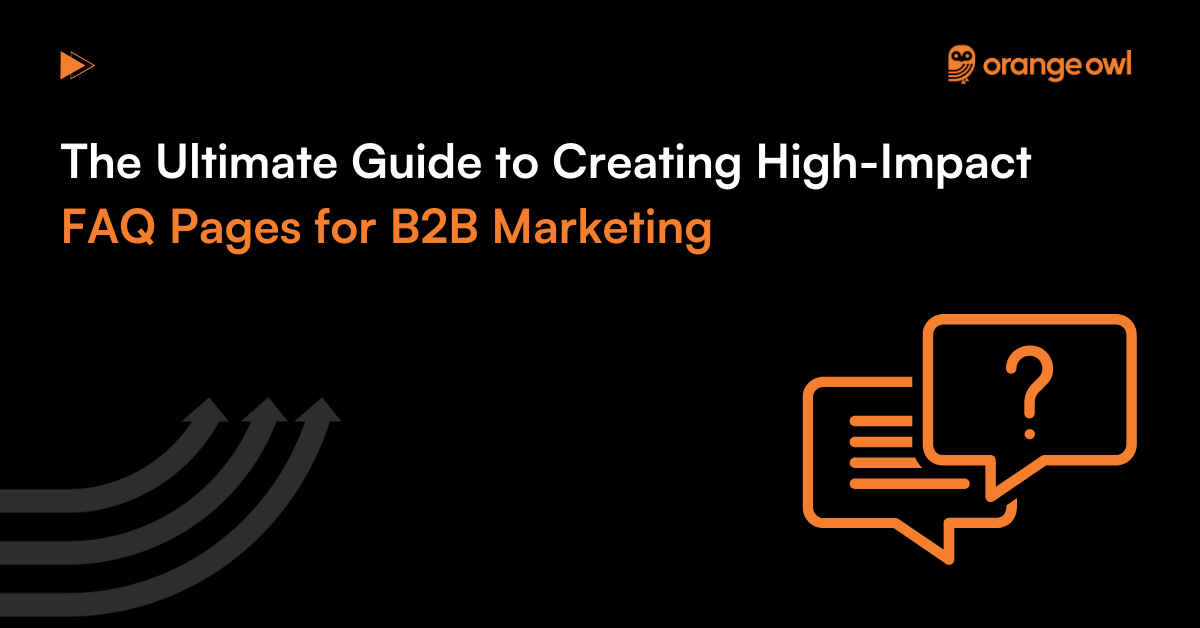
Table of Contents
Introduction
In the fast-paced world of B2B marketing, providing clear, concise, and easily accessible information to potential clients is crucial. An FAQ (Frequently Asked Questions) page serves as a powerful tool to address customer concerns, improve user experience, boost SEO, and generate leads.
This comprehensive guide will explore everything you need to know about FAQ pages for B2B marketing, including why they are essential, how to create one effectively, and best practices to maximize their impact.
What is an FAQ Page?
An FAQ page is a dedicated section on a website where businesses answer common customer inquiries in a structured manner. It serves as a self-service hub that provides valuable insights into the company’s products, services, policies, and processes.
B2B Example:
A cloud computing company, for instance, may have an FAQ page addressing topics like security compliance, integration with existing systems, and pricing models.
Expert Tip:
Ensure your FAQ page is dynamic—regularly update it based on evolving customer queries and feedback.
Why is an FAQ Page Essential for B2B Businesses?
Enhances User Experience
A well-structured FAQ page improves user experience by providing quick, accurate, and easily navigable answers to common questions. B2B buyers often have specific inquiries about product functionality, pricing, and integration.
By addressing these concerns proactively, businesses can reduce customer frustration and streamline the decision-making process. A seamless experience fosters engagement and keeps prospects from bouncing off the website due to unanswered questions.
Boosts SEO & Organic Traffic
FAQ pages play a crucial role in search engine optimization (SEO). By incorporating long-tail keywords and structuring questions in a natural language format, businesses can increase their chances of ranking for relevant search queries. Additionally, Google’s featured snippets often extract content from well-optimized FAQ pages, boosting visibility in search results. This organic traffic can bring in high-intent visitors who are actively searching for solutions.
Establishes Credibility & Trust
An FAQ page demonstrates transparency and expertise, positioning your business as a reliable industry leader. When prospects see well-documented answers to common concerns, they perceive the company as knowledgeable and trustworthy. This is particularly vital in B2B transactions, where decision-making cycles are longer, and trust plays a significant role in vendor selection.
Reduces Customer Support Load
By addressing frequently asked questions upfront, businesses can significantly reduce the volume of repetitive customer service inquiries. This allows support teams to focus on resolving complex issues rather than answering basic queries repeatedly. A well-structured FAQ page serves as a self-service knowledge base, improving operational efficiency while enhancing customer satisfaction.
Drives Conversions & Lead Generation
An FAQ page not only answers queries but also guides prospects further down the sales funnel. By strategically incorporating call-to-action (CTA) buttons, businesses can encourage visitors to schedule demos, download whitepapers, or contact the sales team. A potential customer who finds all their doubts addressed in the FAQ section is more likely to take the next step toward conversion.
How to Create an Effective FAQ Page
1. Gather Common Questions
- Analyze Customer Interactions: Review customer support tickets, chat logs, and sales inquiries to identify recurring concerns.
- Use Keyword Research Tools: Utilize platforms like Google Keyword Planner, AnswerThePublic, and SEMrush to find trending questions related to your industry.
- Engage with Internal Teams: Collaborate with sales and customer success teams to understand common pain points faced by potential clients.
- Leverage AI & Chatbots: Analyze data from chatbots and forums to identify the most frequently asked questions.
2. Categorize Questions Logically
- Segment by Topic: Group questions into well-defined sections such as Product Features, Pricing, Onboarding, Troubleshooting, Compliance, Security, and Integrations.
- Ensure Easy Navigation: Structure the page with clear headers and subheaders to improve readability.
- Use Accordion-Style Layouts: Implement expandable sections to prevent overwhelming users with too much text at once.
3. Write Clear & Concise Answers
- Use Simple Language: Avoid industry jargon unless necessary, and provide definitions when using technical terms.
- Format for Readability: Use bullet points, numbered lists, and short paragraphs to make content digestible.
- Provide Detailed Yet Focused Responses: Address each question thoroughly while maintaining brevity.
- Link to Additional Resources: Direct users to blog posts, whitepapers, or product pages for further exploration.
4. Make it Searchable
- Include a Search Bar: Ensure users can quickly locate specific information.
- Optimize for Google Search: Implement structured data markup (Schema) to enhance discoverability in search engine results.
- Use Filters & Tags: Organize FAQs with relevant keywords to simplify user searches.
5. Use Internal Linking
- Enhance Engagement: Link answers to relevant blog posts, case studies, and product pages to guide users toward additional resources.
6. Keep It Up to Date
- Regularly Review & Refresh Content: Update FAQs based on evolving customer queries, industry trends, and product changes.
- Monitor Performance Metrics: Use heatmaps and analytics to track user behaviour and optimize content accordingly.
How to Optimize FAQ Pages for SEO & Lead Generation
A well-optimized FAQ page is more than just a collection of answers—it can be a strategic tool to drive organic traffic, enhance user experience, and generate leads. Here’s how you can transform your FAQ page into a powerful asset:
1. Use Structured Data Markup (Schema)
Structured data markup (specifically FAQ schema) helps search engines understand your FAQ content and can enable rich snippets in search results. These snippets allow users to see answers directly on Google’s search results page, increasing visibility and improving click-through rates.
✅ Why It Matters:
- Enhances search engine visibility by appearing in Google’s featured snippets
- Increases CTR by giving users direct answers in search results
- Improves SEO by helping Google understand the context of your content
📌 Example:
A cybersecurity SaaS company can optimize its FAQ page with schema markup to show answers like:
- Q: How does your platform detect phishing attacks?
- A: Our AI-driven system monitors email patterns, flags suspicious content, and alerts users instantly.
If Google picks this up as a featured snippet, users can see the answer immediately, making them more likely to trust the company and visit the site for more details.
2. Include Long-Tail Keywords
Long-tail keywords are longer, more specific search queries that potential customers use when they are closer to making a decision. By incorporating these in your FAQ, you can attract high-intent users searching for niche, detailed information.
✅ Why It Matters:
- Targets users with specific needs, increasing conversion potential
- Enhances SEO by ranking for industry-specific search queries
- Aligns with voice search trends (e.g., “What’s the best contract automation software for startups?”)
📌 Example:
Instead of a generic FAQ question like “What is demand forecasting?”, a B2B supply chain software provider can optimize with a long-tail keyword:
- Q: How does AI-powered demand forecasting improve inventory management for mid-sized e-commerce businesses?
This ensures the FAQ attracts the right audience—decision-makers looking for a tailored solution.
3. Write in a Conversational Tone
A conversational tone makes your FAQ more engaging, easier to understand, and more likely to appear in voice searches. Users are more inclined to interact with content that sounds natural rather than robotic.
✅ Why It Matters:
- Improves readability and engagement
- Increases chances of appearing in voice search results (Google prioritizes natural-sounding answers)
- Builds trust by making your brand more approachable
📌 Example:
Instead of a technical answer like:
❌ “Our AI-powered platform leverages NLP algorithms to analyze contract clauses.”
A legal tech company can make it conversational:
✅ “Our AI scans your contracts in seconds, flags risky clauses, and ensures compliance—so you don’t have to worry about legal headaches.”
This keeps the response clear, user-friendly, and compelling.
4. Incorporate Call-to-Actions (CTAs)
An FAQ page should not just provide answers—it should guide users toward the next step. By embedding strategic CTAs, you can turn passive readers into potential leads.
✅ Why It Matters:
- Encourages conversions by directing users toward valuable actions
- Keeps visitors engaged, reducing bounce rates
- Aligns with the customer journey, moving users further down the sales funnel
📌 B2B Example:
A legal tech company offering contract automation can integrate CTAs like:
- Q: How does automated contract review work
- A: Our AI scans contracts, flags risks, and ensures compliance in seconds—no manual review needed. Want to see it in action? Schedule a Free Demo.
- Q: What contract templates do you offer?
- A: From NDAs to SaaS agreements, our platform provides customizable templates. Try it for free.
By embedding CTAs within the answers, you seamlessly guide users toward conversion without disrupting their experience.
5. Leverage AI-driven chatbots for Dynamic FAQs
AI-powered chatbots can dynamically suggest FAQ answers based on a visitor’s behaviour, making the experience more personalized and efficient.
✅ Why It Matters:
- Reduces friction by instantly answering user queries
- Improves engagement by providing relevant answers in real-time
- Saves time by automating responses, reducing customer support workload
📌 Example:
A B2B HR software provider can implement a chatbot that recognizes user intent:
- If a visitor is browsing the “Employee Onboarding” page, the chatbot can pop up:
“Looking for onboarding automation? Here’s how our platform streamlines the process. Learn More” - If a user asks, “Does your software integrate with Slack?”, the chatbot can instantly provide an answer and suggest booking a demo.
By integrating AI-driven FAQs, you ensure that users quickly find the information they need, improving their experience while boosting conversions.
Leverage AI-driven chatbots to suggest FAQ answers dynamically based on user behaviour and queries.
Common Mistakes to Avoid in FAQ Pages for B2B Marketing
A well-structured FAQ page can be a game-changer for customer support and engagement. However, many B2B companies make critical mistakes that reduce their FAQ page’s effectiveness. Below are the most common pitfalls and how to avoid them.
1. Being Too Generic – Provide Real Value, Not Just Surface-Level Answers
The Mistake:
Many companies create FAQ pages with vague or overly simplistic answers that don’t actually help the user. For example:
❌ “How does your product help businesses?”
✔️ “Our software automates invoice processing, reducing manual effort by 80% and cutting approval times from 3 days to a few hours.”
Why This is a Problem:
- Users leave frustrated if they don’t get clear, actionable answers.
- Customers may still need to contact support, defeating the purpose of the FAQ page.
How to Fix It:
✅ Be specific: Instead of saying, “Our platform streamlines operations,” explain exactly how it does that.
✅ Provide examples or case studies: Use real-world applications to illustrate benefits.
✅ Link to additional resources: If a short answer isn’t enough, offer a deeper dive via blog posts, whitepapers, or help docs.
📌 Example Fix:
A B2B SaaS company offering marketing automation could rewrite an FAQ like this:
❌ “How does your tool help with email marketing?”
✔️ “Our tool allows you to segment leads based on behaviour, automate follow-up emails, and track open rates. Customers using our email workflows see an average 25% increase in conversions.”
2. Lack of Navigation & Searchability – Users Need Quick Access to Answers
The Mistake:
Many FAQ pages are just long lists of questions, making it difficult for users to find what they need.
Why This is a Problem:
- Users get overwhelmed by scrolling through endless text.
- Poor navigation leads to high bounce rates.
- If users can’t find answers fast, they’ll either leave the page or contact support.
How to Fix It:
✅ Organize FAQs into clear categories (e.g., Pricing, Features, Integrations, Security, Support).
✅ Use an accordion format where questions expand when clicked.
✅ Add a search bar so users can quickly find specific topics.
✅ Use internal links to connect related FAQ entries.
📌 Example Fix:
A CRM provider should structure its FAQ page like this:
- Getting Started → How do I import contacts into the CRM?
- Integrations → Does your CRM connect with HubSpot and Zapier?
- Security → How do you ensure data privacy and compliance?
This makes the page user-friendly and easy to navigate.
3. Not Aligning with Customer Pain Points – FAQs Should Solve Real Problems
The Mistake:
Some FAQ pages focus on what the company wants to talk about rather than addressing real customer concerns.
Why This is a Problem:
- FAQs that don’t address pain points feel irrelevant.
- Customers might leave with unanswered questions.
- Your competitors may provide better, more relevant content.
How to Fix It:
✅ Gather real customer questions from support tickets, chat logs, and sales calls.
✅ Prioritize FAQs based on common issues and concerns.
✅ Use direct language that mirrors customer queries.
📌 Example Fix:
A B2B fintech company offering payment processing should avoid generic questions like:
❌ “How does your platform support payments?”
✔️ “Can I accept international payments? What are the fees for cross-border transactions?”
This ensures the FAQ page is aligned with actual customer needs.
4. Neglecting Mobile Optimization – B2B Buyers Use Mobile, Too
The Mistake:
Some FAQ pages are not optimized for mobile viewing, making navigation difficult on smaller screens.
Why This is a Problem:
- 80% of B2B buyers use mobile at some stage in their buying journey.
- A poorly designed mobile FAQ can frustrate potential customers.
- Slow-loading pages or tiny text can lead to high drop-off rates.
How to Fix It:
✅ Use a responsive design that adapts to different screen sizes.
✅ Ensure the search bar and navigation menu are mobile-friendly.
✅ Keep answers concise to avoid excessive scrolling.
✅ Optimize page speed to prevent slow loading times.
📌 Example Fix:
A cloud software provider should ensure that:
- The FAQ page loads quickly on mobile.
- Text is readable without zooming in.
- Interactive elements (dropdowns, buttons) are easy to tap.
5. Failing to Track Performance – Data-Driven Optimization is Key
The Mistake:
Many businesses create an FAQ page and never revisit it, failing to analyze its effectiveness.
Why This is a Problem:
- You miss insights on what users are looking for.
- Outdated information can mislead customers.
- Without tracking, you don’t know if your FAQ is reducing support inquiries.
How to Fix It:
✅ Use Google Analytics to track FAQ page visits, bounce rates, and time spent per question.
✅ Monitor search queries to see what users are looking for.
✅ A/B test different FAQ formats (short vs. detailed answers, different layouts).
✅ Continuously update FAQs based on customer behaviour and feedback.
📌 Example Fix:
A SaaS company should analyze which FAQ topics are most searched and update the page accordingly. If many users look for “How to cancel a subscription,” but no answer exists, they should add a clear response.
Top 10 Do’s and Don’ts for B2B FAQ Pages

Best Practices – FAQ Pages for B2B Marketing
1. Keep It Organized: Structure Matters
A cluttered FAQ page overwhelms users. Organizing FAQs into clear categories helps visitors quickly find relevant answers, reducing frustration and improving engagement.
How to Implement:
- Group Questions into Logical Categories: Instead of listing all FAQs in one place, divide them into distinct sections.
- Example: A B2B HR software company can organize its FAQ page into:
Payroll & Taxes – Covers tax filings, payroll processing, and salary adjustments.
Compliance & Regulations – Explains labour law updates and industry compliance requirements.
Employee Management – Discusses onboarding, time tracking, and performance reviews.
Integrations & APIs – Guides IT teams on connecting with third-party apps like QuickBooks or Slack.
Why It Matters:
Organized content reduces support inquiries, enhances the user experience, and helps businesses retain customers by providing self-service solutions.
2. Write in Customer-Centric Language
Your FAQ page should speak directly to your audience. Avoid technical jargon unless absolutely necessary, and when using industry-specific terms, provide simple explanations.
How to Implement:
- Use Plain Language and Avoid Industry Buzzwords:
- Instead of: “Our platform supports multi-tenancy for scalable cloud deployments.”
- Say: “You can host multiple clients on a single system, keeping data separate and secure.”
- Anticipate Customer Confusion and Address It Proactively:
- Example: A cloud hosting provider should define complex terms like load balancing or server clusters in a way that non-technical decision-makers can understand.
Why It Matters:
If your customers don’t understand your FAQ answers, they’ll reach out to support—or worse, switch to a competitor with clearer communication.
3. Use Visual Elements for Clarity
Sometimes, a well-placed image, video, or infographic explains a concept better than a long paragraph of text.
How to Implement:
- Infographics for Step-by-Step Processes:
- Example: A cybersecurity firm can use diagrams to illustrate how data encryption works rather than relying on text-heavy explanations.
- Short Videos for Complex Topics:
- Example: A CRM software company can embed a 2-minute video showing how to set up automation workflows instead of describing the steps in a lengthy paragraph.
- Screenshots and GIFs for Software Tutorials:
- Example: A SaaS company explaining API integration can include annotated screenshots to walk users through the process visually.
Why It Matters:
Visual content improves comprehension, keeps users engaged, and reduces support ticket volume by offering more intuitive explanations.
4. Update Regularly Based on Data & Feedback
FAQs should evolve alongside your product, industry changes, and customer needs. An outdated FAQ page can mislead users, causing frustration.
How to Implement:
- Monitor Customer Support Trends:
- Identify recurring support queries and update FAQs to answer them preemptively.
- Use Customer Feedback for Improvements:
- Add a “Was this helpful?” button on each FAQ answer and analyze responses to refine content.
- Reflect Product Updates and Compliance Changes:
- Example: A logistics SaaS provider should update its FAQ when new shipping regulations affect pricing or delivery timelines.
Why It Matters:
Regular updates ensure accuracy, improve customer experience, and prevent unnecessary support requests.
5. Measure Performance & Optimize for Engagement
A data-driven approach ensures that your FAQ page remains a high-performing self-service resource.
How to Implement
- Track Clicks & Engagement with Google Analytics:
- Identify which questions get the most (and least) traffic.
- Use Heatmaps to Analyze User Behavior:
- Example: A marketing automation company can see where users drop off or spend the most time, optimizing content accordingly.
- A/B Test FAQ Formatting and Wording:
- Try different ways of structuring answers (e.g., short vs. detailed responses) to see what resonates best.
Why it Matters:
Understanding how users interact with your FAQ page allows you to refine it continuously, improving both self-service rates and customer satisfaction.
Top 5 FAQ Pages for B2B Marketing that You Can Learn From
1. HubSpot
Covers product features, integrations, and troubleshooting.
2. Salesforce
Provides clear, structured answers about CRM solutions and industry best practices.
3. Orange Owl
Orange Owl adds FAQs to all their blog articles to give their readers additional information on the topic.
Focuses on digital marketing solutions, lead generation strategies, and B2B growth insights.
4. Zendesk
Offers extensive self-service resources and in-depth responses on customer support software.
5. Stripe
📌 Stripe
Provides highly technical yet accessible explanations about payments, integrations, and security compliance.
Conclusion – FAQ Pages for B2B Marketing
An FAQ page is more than just a customer support tool—it is a strategic asset that enhances the user journey, strengthens credibility, and drives business growth. In the B2B marketing landscape, where purchasing decisions are often complex and require in-depth research, a well-structured FAQ page plays a crucial role in addressing key concerns, streamlining decision-making, and positioning your brand as a trusted authority.
By incorporating SEO best practices, including relevant industry-specific keywords, your FAQ page can improve search visibility, attracting high-intent prospects who are actively seeking solutions. Additionally, it reduces support costs by preemptively answering common questions, freeing up your sales and customer service teams to focus on more personalized, high-value interactions.
To maximize the impact of your FAQ pages for B2B marketing, regularly audit and refine the content to ensure clarity, relevance, and engagement. Integrate compelling call-to-actions (CTAs) that guide visitors toward product demos, whitepapers, case studies, or direct consultations, turning inquiries into valuable business opportunities.
Don’t overlook this essential component of your B2B marketing strategy—optimize your FAQ page today to enhance customer experience, improve search rankings, and ultimately drive conversions.
Frequently Asked Questions about FAQ Pages for B2B Marketing
Focus on questions that demonstrate a clear understanding of your target audience’s pain points, buying journey, and industry-specific needs. Prioritize questions that address common objections or hesitations potential customers might have.
Answers should be concise yet comprehensive. Aim to provide enough detail to be helpful without overwhelming the reader. Use visuals, bullet points, and short paragraphs to break up text and improve readability.
Internal linking is crucial for guiding users to related content on your website, such as product pages, case studies, or blog posts. This improves site navigation, boosts SEO, and encourages further engagement.
By providing in-depth, insightful answers to industry-relevant questions, you can position your company as a knowledgeable and trusted resource. Share your FAQ content on social media and other platforms to expand your reach.
Yes. Use clear headings, bullet points, numbered lists, and visuals to make your FAQ page easy to scan and understand. An accordion-style layout can also be helpful for organizing a large number of questions.
Consider incorporating videos, infographics, and interactive elements to make your FAQ content more engaging and accessible. These formats can be particularly helpful for explaining complex concepts or demonstrating product features.
Track key metrics like page views, bounce rate, time on page, and click-through rates to understand how users are interacting with your FAQ content. Monitor customer support inquiries to see if your FAQ page is reducing the volume of repetitive questions.
Regularly review and update your FAQ page (at least quarterly, or more frequently as needed) to ensure the information is accurate and relevant. Pay attention to customer feedback and industry trends to identify new questions to add and outdated information to remove.
A dedicated FAQ page is generally recommended for comprehensive coverage. However, integrating key FAQs into relevant product or service pages can also be beneficial for addressing specific concerns within context.
Follow accessibility guidelines (WCAG) to make your FAQ page usable for people with disabilities. This includes using proper heading structures, alt text for images, and ensuring sufficient color contrast.


